Optimal NFT Resolution Revealed for Maximum Clarity
Confused about the ideal resolution for your NFT artwork? Get clear, actionable guidelines that balance quality, platform rules, and future-proofing. Learn what top artists use and why it matters.
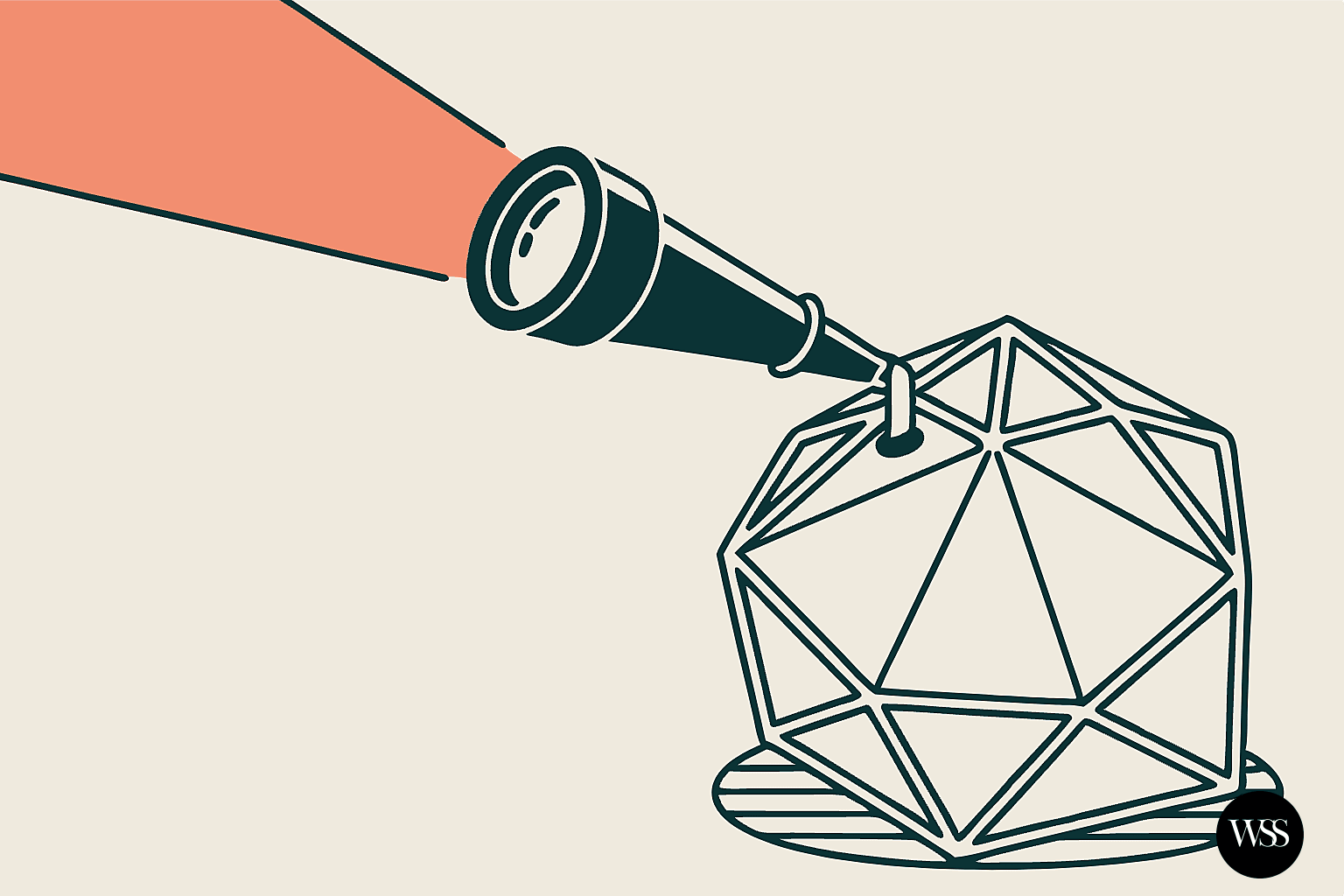
So, you're navigating the digital art world, ready to mint your masterpiece as an NFT. The market's certainly grown up from its early days of pure speculative frenzy. Now, actual artists are trying to make a serious go of it. But one persistent gremlin trips up countless creators: what’s the right resolution for your NFT artwork? Forget vague answers.
For top-tier NFT art, many are now aiming for a horizontal resolution of 4000 pixels. This ensures 4K HD quality, making your work shine across platforms. This isn't just about pretty pictures; this is about strategy.
Insights
- While there's no single "magic number" for resolution, aiming for 4000px horizontal is a strong benchmark for high-quality, versatile NFT art.
- The average NFT artwork size hovers around 1080px for standard HD display, but serious artists often prefer the clarity of 4000px.
- Your art style dictates needs: pixel art has different demands than hyper-detailed illustrations, which truly benefit from resolutions like 3000x3000 or higher.
- File format choices (PNG, JPEG, GIF, and even TIF) directly impact resolution needs and the trade-offs you'll make with compression.
- Planning for how your art will look on various displays and for potential future uses is smart, but balance this against practical concerns like loading times and marketplace file size limits.
The Building Blocks: Understanding Resolution, Pixels, and Why PPI Isn't King
Before we dive deeper into the strategic choices, let's get our terms straight. You hear "resolution" thrown around constantly, but what does it actually mean in the trenches? In digital art, resolution refers to the total number of pixels your image contains, usually expressed as width multiplied by height.
A 3000x3000 pixel image, for example, is made up of 9 million tiny dots of color. Think of it as the thread count in a fine suit; more threads can mean a smoother, more detailed finish.
A pixel, short for "picture element," is the smallest individual unit of a digital image. Each pixel is a tiny square of color, and collectively, millions of them create the image you see on a screen. More pixels generally mean more detail, but they also mean larger file sizes. This is a fundamental trade-off you'll constantly manage.
Then there's aspect ratio. This simply defines the proportional relationship between the width and height of your artwork – essentially, its shape. A 1:1 aspect ratio gives you a perfect square, a common sight on many NFT platforms. Landscape formats, like 16:9 (think your TV screen), are great for wider scenes. Portrait orientations, such as 4:5 or 2:3, suit taller compositions and are increasingly popular for mobile viewing.
Now, let's talk about Pixels Per Inch, or PPI. You'll see this term pop up, especially if you have a background in print design. PPI measures how densely pixels are packed when an image is displayed on a screen or, more critically, printed. For purely digital display, which is the primary life of most NFTs, PPI matters far less than the total pixel count.
Some get hung up on setting a high PPI like 300 for their digital files. Honestly, for screen viewing, the total pixel dimensions (e.g., 4000x4000 pixels) are what determine the clarity and detail. If you create an image at 300 PPI but export it at 2000x2000 pixels, it has the same on-screen detail as an image created at 72 PPI with the same 2000x2000 pixel dimensions.
The PPI setting mainly tells a printer how large to make each pixel on paper. So, don't lose sleep over PPI for your on-screen NFTs; focus on the absolute number of pixels.
The Resolution Maze: Finding Your Sweet Spot
Why isn't there a single, universally "best" resolution? Because the "best" is entirely dependent on what you're creating, where it will be seen, and what you want your collectors to experience.
A piece of minimalist pixel art might look fantastic and achieve its artistic intent at a mere 64x64 pixels (before upscaling for display). Conversely, a hyper-realistic digital painting or a complex photographic piece will demand much higher resolutions, perhaps 4K (around 3840x2160 pixels) or even more, to do justice to its intricacies.
The platforms where you mint and sell also have their say. While some platforms are quite flexible, others have specific recommendations or even limitations. For instance, OpenSea generally suggests square images around 2000x2000 or 3000x3000 pixels for good display on their canvas. Foundation, known for its focus on original art, also handles these sizes well. Knowing these platform preferences upfront can save you a lot of headaches later.
And what about how your art will be viewed? Will collectors primarily see it on a small mobile phone screen? Or are they likely to display it on a large, high-definition digital art frame or a 4K monitor? Perhaps even in a virtual reality gallery? Each scenario presents different optimal viewing conditions, and thus, different ideal resolutions. The game is to balance quality with accessibility.
So, what are some solid starting points? For square NFTs, while 2000x2000 pixels is a decent baseline for quick loading and good scaling, pushing towards 3000x3000 pixels offers noticeably better clarity without massively bloating file sizes.
For those aiming for top-tier quality, especially if there's any thought of future print potential or simply wanting the best possible digital representation, a 4000x4000 pixel canvas is increasingly the gold standard. This provides excellent detail and flexibility.
For landscape-oriented pieces, think about common screen dimensions. A resolution of 1920x1080 pixels (Full HD) is a standard and widely compatible size. However, just as with square images, if you're aiming for higher quality and more impact on larger displays, targeting a horizontal resolution around 4000 pixels (e.g., 3840x2160 for 4K UHD) is a smart move. This aligns with modern high-definition displays and ensures your work looks crisp.
Portrait-oriented artwork has its own considerations. A 4:5 aspect ratio, perhaps at 2400x3000 pixels, displays beautifully on vertical screens and is popular on social media platforms where many collectors might first encounter your work. A classic 2:3 ratio, such as 2000x3000 pixels, mirrors traditional photography proportions and can also be very effective.
Your artistic style is a huge driver in this decision. Pure pixel art, which is enjoying a massive wave of popularity in the NFT space, doesn't inherently need massive resolutions to be effective. Its charm often lies in the deliberate, blocky aesthetic. Native sizes like 64x64 or 128x128 pixels are common starting points.
The key here is how it's scaled up for display; artists often use integer scaling (2x, 4x, 8x, etc.) to maintain that crisp, retro look without a blurry mess when viewed on modern, high-resolution screens.
Vector art, created with software like Adobe Illustrator or Inkscape, presents a different scenario. Because vector graphics are defined by mathematical equations rather than a fixed grid of pixels, they are infinitely scalable during the creation process.
You can zoom in forever, and they'll never look pixelated. However, this doesn't mean resolution is irrelevant for NFTs. When you export vector art for minting on most platforms, you'll typically convert it to a raster format like PNG or JPEG. At that point, you do need to choose an appropriate pixel dimension, just like with any other digital art.
So, while you have incredible flexibility during creation, the export stage still requires a strategic resolution choice based on your intended display and platform.
For highly detailed digital paintings, intricate 3D renders, or photographic NFTs, higher resolution is almost always your friend. The more pixels you have, the more fine detail can be captured and appreciated, especially when collectors zoom in to examine the nuances of your work.
Here, resolutions of 3000x3000, 4000x4000, or even higher for extremely detailed pieces, can make a significant difference in perceived quality.
"These rules were created as a reaction to the depression and stock market crash in 1929. The purpose was consumer protection. [Today, regulators need to] acknowledge that the technology is advancing so quickly that they have to evolve regulation to meet the technology."
Jennifer Johnson, CEO of Franklin Templeton
Johnson's point about evolving regulation resonates here. The NFT space is technology advancing at breakneck speed, and best practices, including those for resolution, are constantly being refined by artists and platforms alike.
Practicalities & Pitfalls: File Specs, Display, and Platform Quirks
Most NFTs first appear to potential collectors as small thumbnail images on a marketplace. Even your stunning 4000x4000 pixel masterpiece will be shrunk down to perhaps 400x400 or 500x500 pixels in a gallery view.
This means your composition needs to be strong and legible even at these reduced sizes. A piece that's a chaotic mess as a thumbnail is unlikely to entice a click, no matter how glorious it looks full-screen.
But don't just optimize for the thumbnail. Think bigger. How will your art look when a collector views it full-screen on their monitor? What if they project it onto a wall or display it on a large digital art frame? Higher resolution files ensure that your artwork maintains its fidelity and impact across these varied viewing contexts.
If printability is a factor, even as an unlockable piece of content for the buyer, you'll need to calculate your pixel dimensions based on the desired print size and Dots Per Inch (DPI). For example, an 8-inch square print at a quality 300 DPI would require an image of 2400x2400 pixels. A 12-inch print would need 3600x3600 pixels.
Now, let's confront the beast: file size. More pixels mean more data, which translates directly into larger file sizes. This isn't just an academic concern. Large files impact upload speeds to platforms, potential storage costs if you're using decentralized solutions like IPFS or Arweave, and, crucially, loading times for collectors.
A massive 100MB PNG might look incredible, but if it takes ages to load or fails to render properly in a collector's wallet or on a marketplace, you've created a barrier. Regarding file size, the maximum allowed can vary significantly across sharing platforms and marketplaces, often ranging from around 10MB on the lower end to 100MB, or even as high as 200MB on others.
Always, always check the specific guidelines of the platform you intend to use before you get too far down the creation path. A 5MB JPEG might offer a much smoother experience with minimal perceptible quality loss for certain types of artwork compared to a much larger PNG.
The key is to find a balance between resolution and efficiency. Use image compression tools wisely. For JPEGs, experiment with quality settings. For PNGs, tools can often optimize them without loss of quality. Just be careful not to over-compress, which can lead to ugly visual artifacts (distortions or imperfections) or dull, lifeless colors. That's a quick way to devalue your hard work.
Choosing the right file format is another critical decision. The most common formats you'll encounter for static image NFTs are:
- PNG (Portable Network Graphics): Often considered the gold standard for many types of digital art NFTs. PNG uses lossless compression, meaning it reduces file size without discarding any image data, so every pixel of your original creation is preserved. It also supports transparency, which is vital for some artistic styles. The downside? PNG files, especially for high-resolution, complex images, can get very large.
- JPEG (Joint Photographic Experts Group): This format uses lossy compression, which means it selectively discards some image data to achieve smaller file sizes. For photographs or images with complex gradients and textures, a well-optimized JPEG can look virtually identical to a PNG at a fraction of the file size. The trick is not to overdo the compression, as quality can degrade quickly. JPEGs do not support transparency.
- GIF (Graphics Interchange Format): Primarily known for animations, GIFs can also be used for static images, though their color palette is limited to 256 colors. This makes them less suitable for photorealistic or richly colored artwork but potentially fine for simpler graphics or pixel art. For animated NFTs, keep frame counts and dimensions reasonable to manage file size.
- TIF (Tagged Image File Format): While less common for direct minting on some platforms due to potentially very large file sizes, TIF is a high-quality format often used by photographers and graphic designers for archiving master files. It supports lossless compression and various color depths. Some artists might offer a TIF as unlockable content for the ultimate quality version.
- SVG (Scalable Vector Graphics): As discussed with vector art, SVGs are resolution-independent. They are excellent for logos, geometric designs, typography-based art, and some forms of generative art. They display perfectly crisply at any size. However, platform support for minting SVGs directly can be more limited than for PNGs or JPEGs.
Navigating platform-specific guidelines can feel like trying to read a map in a hurricane. They change, they vary, and sometimes they're not as clear as one might hope.
OpenSea, a dominant marketplace for a wide array of digital art and collectibles, generally works well with square images between 2000x2000 and 3000x3000 pixels, though as we've discussed, aiming for 4000px on the horizontal for quality is a good strategy if file size permits (their typical limit is around 100MB).
Foundation, which often curates more towards original fine art and unique creative projects, also favors well-composed square or portrait images in similar resolution ranges. Rarible is another major player, and while it supports various aspect ratios, ensuring your resolution is at least 1024x1024 is a good minimum, with higher resolutions generally preferred.
Zora tends to be quite flexible, supporting a broad range of formats and resolutions, making it a good choice for artists pushing boundaries or working with very high-resolution files. The golden rule? Verify the specific requirements of your chosen platform before you mint. Don't assume.
"Effective regulation is that it is 'clear, clean, such that everybody could understand it'."
Lesetja Kganyago, Governor of the South African Reserve Bank
If only all platform guidelines were as clear as Governor Kganyago wishes for financial regulation. Alas, artists often have to do a bit more detective work.
Advanced Tactics & Best Practices for Your Resolution Game Plan
Let's talk about workflow. A smart approach is to create your artwork at a higher resolution than your intended final export size. For instance, working on a 4000x4000 pixel canvas, or even larger if your system can handle it and your art demands it, gives you maximum flexibility.
You can always downscale an image for export while retaining excellent detail. If you create at 4000x4000, exporting a version at 3000x3000 for one platform, or a 2000x2000 version for another, is straightforward.
Trying to upscale a smaller image, however, almost invariably leads to a loss of sharpness, pixelation, or a generally muddy appearance. You can't magically invent detail that wasn't there to begin with. So, start big if you can.
During your creation process, make it a habit to frequently view your work at 100% zoom. This is where you'll spot any imperfections, compression artifacts (if you're working with existing assets), or areas that lack sharpness. What looks good zoomed out might reveal flaws when inspected closely.
Conversely, also preview your artwork at typical thumbnail sizes. Does the composition still read well? Is it visually engaging even when tiny? A piece that only works at full screen might struggle to attract initial interest in a crowded marketplace.
Consider the strategy of offering a super high-resolution version of your artwork, or perhaps even the source file (like a layered PSD or an original vector file), as unlockable content. This can be a powerful incentive for collectors.
The primary NFT might be a web-optimized version for easy display and sharing, while the unlockable content provides the premium, archive-quality asset for the discerning buyer. This tiered approach can satisfy both practical display needs and collector desire for exclusivity and maximum quality.
For artists working in 3D, stills should generally be rendered at high resolutions, similar to detailed digital paintings – think 3840x2160 (4K UHD) or higher, especially if intricate textures and lighting are key features. For animated 3D work or video NFTs, you're balancing resolution with frame rate and bitrate.
A frame rate of 30 frames per second (fps) is a common standard and provides smooth motion. 60fps will look even smoother but will significantly increase file size. Bitrate, which affects the amount of data per second in your video, also plays a crucial role in visual quality versus file size. Higher bitrates mean better quality but larger files.
Video NFTs generally perform well at standard HD (1920x1080 pixels) or UHD/4K (3840x2160 pixels). The MP4 container format (often using H.264 codec) remains the most widely supported and is usually a safe bet for compatibility across platforms and wallets.
MOV and WebM formats are also seeing increased adoption, but always check platform preferences. Keep video lengths concise unless the narrative absolutely demands epic proportions; shorter, impactful loops often perform better in the fast-paced NFT viewing environment.
"When he saw Trump give a speech at a Bitcoin conference in 2024, 'it was very, very clear that if he won the election, things were going to change in the industry'."
Anthony Scaramucci, Founder of SkyBridge Capital
While Scaramucci's comment points to broader market dynamics, the underlying theme of change is constant in the digital asset space. What's cutting-edge today in terms of resolution or format might be standard tomorrow. Adaptability is key.
Analysis
So, what's the bigger picture here when we talk about NFT resolution? This isn't just a technical checkbox; it's about positioning your art and yourself in a rapidly evolving market. Choosing the right resolution is a declaration of quality, an understanding of your audience, and a nod to the future life of your digital creation.
Think of it as dressing your art for success. A low-resolution, poorly optimized NFT in a world of increasingly sophisticated collectors and high-definition displays is like showing up to a gala in sweatpants. It signals a lack of care or understanding.
The push towards higher resolutions like 4000px isn't just about pixel-peeping. It's about perceived value. Collectors, especially those investing significant sums, expect a certain level of technical proficiency and future-readiness.
A higher resolution file offers more versatility – it can be displayed impressively on large screens, potentially printed with high fidelity, and retains more detail if future display technologies demand even greater clarity. You're not just selling a JPEG; you're selling a piece of digital craftsmanship, and the resolution is a core component of that craft.
Furthermore, consider the archival nature of NFTs. These are, in theory, immutable records on a blockchain. Do you want your permanent artistic statement to be a compromised, low-res version, or the best possible representation of your vision?
As display technologies improve – think 8K screens becoming mainstream, or higher fidelity VR/AR experiences – artworks minted at higher resolutions today will naturally look better and hold their visual integrity longer. This is about playing the long game.
However, this doesn't mean everyone should blindly mint at 8K and call it a day. The practicalities of file size, platform constraints, and the specific nature of your art (pixel art being a prime example where extreme resolution isn't the point) must temper ambition.
The real skill lies in making an informed decision – understanding the trade-offs and choosing a resolution that best serves your art, your audience, and your strategic goals as an artist in this digital frontier. It's a balancing act, a strategic play in the ongoing game of digital value and artistic expression.

Final Thoughts
Let's cut through the noise. There's no single magic number for NFT resolution that fits every piece of art and every artist. But the trend is undeniably towards higher quality, with 4000 pixels on the horizontal emerging as a strong contender for the "best practice" benchmark if you want your work to be taken seriously and display impressively across various mediums.
Your final checklist before you hit that "mint" button should look something like this:
- Clarity at Full Size: Does your artwork look sharp and detailed when viewed at 100% zoom, with no glaring compression artifacts or pixelation (unless intentional, as in pixel art)?
- Thumbnail Impact: Is the composition still engaging and recognizable when shrunk down to a small thumbnail size? This is often the first impression.
- Platform Compatibility: Have you double-checked the resolution recommendations and file size limits of your chosen minting platform? A 200MB masterpiece is useless if the platform caps at 100MB.
- Artistic Intent: Does the chosen resolution genuinely serve the style and detail of your artwork, or are you just chasing big numbers?
- File Format Fitness: Is your chosen file format (PNG, JPEG, GIF, TIF) appropriate for the artwork's characteristics and the balance you need between quality and file size?
- Future Considerations (Optional but Smart): Have you considered offering an even higher-resolution version or source files as unlockable content for premium collectors?
Start with a strong foundation. For most static digital art, aiming for something in the 3000x3000 to 4000x4000 pixel range (or equivalent for non-square formats) is a robust strategy. Adjust this based on your specific medium, your artistic style, and where you anticipate your audience will primarily view your work. Test your exports. Look at them on different devices if possible. Ask for feedback.
The NFT arena is dynamic. What's optimal today might evolve. Your greatest assets, beyond your creative talent, are adaptability and a commitment to presenting your work with intention and technical excellence. Don't just follow trends; understand the principles so you can make informed choices that elevate your art.
The money game has its rules, and in the art game, presentation is a big one. Get it right.
The information provided in this article is for general informational and educational purposes only and does not constitute financial, investment, or legal advice. The content is the opinion of the writer and is not intended to be a substitute for professional advice. Always conduct your own research and consult with a qualified professional before making any financial or investment decisions. The examples and scenarios presented are for illustrative purposes only and may not be applicable to your specific circumstances. We do not endorse any specific platforms, technologies, or artists mentioned.